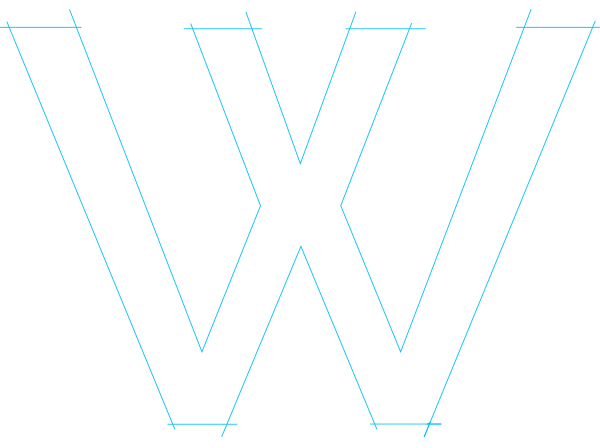Ecommerce SEO: 6 Image Optimization Tips to Improve Site Performance
Images can make or break your site performance.
Big, under-optimized images slow down your site speed, pushing people away from your ecommerce store.
According to the Page Speed Report by Unbounce, 45% of visitors admit they’re less likely to make a purchase if an ecommerce store loads slower than expected.
Image optimization is one of the arts of ecommerce you should definitely consider putting an effort into.
In this article, we’ll cover 6 image optimization tips you can use to improve your site performance this year.
What Is Ecommerce Image Optimization?
Before we dive into the tips, let’s back it up a little.
What exactly is image optimization?
Simply put, it’s all about reducing your image file sizes as much as you can without sacrificing quality to maintain fast page load times.
It’s also about image SEO. It’s getting your product images to rank on Google and other search engines to increase traffic to your website.
Plus, another important aspect of ecommerce image optimization is about making sure your images look great on all devices—desktop, mobile, tablet.
Without further ado, here are the 6 tips you should use to optimize your images:
1. Use Clear Image Names
It’s easy to just save your images with the default names that pop up. This is especially true when you’re dealing with hundreds of images.
However, when it comes to SEO, you need to ensure you’re using relevant keywords in the right places to help you rank on search engines. One of those key places is your image file names.
You should create keyword-rich file names that are also descriptive. This is because search engines won’t just crawl text on your site—they’ll also crawl your image file names.
2. Resize Your Images
Your images play a big role in how fast your site loads.
And… if your site loads too slowly, visitors will start dropping like flies.
According to the BBC, about 50% of consumers won’t wait three seconds for a website to load.
You need to make sure you’re doing everything you can to keep your site loading quickly for your visitors.
Plus, optimizing image size isn’t just about giving your users a better experience. Resizing your images for better page load speed also helps your SEO.
Google publicly stated that page load time is a ranking factor in its algorithm. And… When Google starts sharing tips about improving your SEO, it’s usually best to listen.
So, how do you resize your images?
Well, if you have a Shopify store, your Shopify theme will likely already compress your images automatically when you upload them.
However, even if you use Shopify, it’s best to double check your file sizes before and after they’re uploaded to see if they’ve been compressed.
One way to manually resize your images is through Adobe Photoshop’s “Save for Web” command. Simply reduce the image to the lowest size while ensuring image quality is up to par.
You can also use online image editing tools like Canva, PicMonkey, and PIXLR. You can also use an image optimization tool like TinyPNG to reduce your image sizes for PNG and JPEG files.
3. Optimize Your Alt Image Text
Your alt image text—or alt attributes—are the text that shows up when a browser isn’t able to properly load an image.
These alt attributes are also used for web accessibility.
You can always read what an image’s alt image text is by using your mouse to hover over an image.
Alt image text adds SEO value to your site. You should make sure to add relevant keywords so you’re able to show up in search engines.
Plus, using alt attributes is another way to get your products to show up in Google’s image search results.
4. Use the RIght Image Format
The three most common file types for online images are JPEG, PNG, and GIF.
The standard image format is JPEG (.jpg). This file type can be compressed quite a bit which results in high quality images with small file sizes.
PNG is the next most common image format. One benefit is that the quality doesn’t degrade as much over time with re-saves as JPEGs do. However, one downside is that it’s much harder to get PNG file sizes as small as JPEGs without really sacrificing quality.
Your third option is using GIFs. These are naturally lower quality than JPEG and used for icons or decorative images. They also support animation, and have become more popular over the past few years.
5. Use the Right Product Angles & Image Dimensions
It’s almost always best to show off multiple angles of your product.
You should do your best to show off the front, back, sides, and inside of the product where applicable.
This is a great way for your visitors to really visualize what your product will be like in their hands.
Another benefit to using multiple images per product is that you get to input alt image text for each photo. Make sure to use unique alt image text for each product shot. That gives users a higher chance of landing on your site based on potential searches being done.
When it comes to image dimensions, you should be careful.
While you may want to offer larger product views for your site visitors, it could backfire as the image can take up a lot of space, slowing your site down.
Rather than shrinking your large images’ dimensions by source code as the file size will still be big.
Instead, create a smaller image and give your visitors an option to view a larger shot as a clickable pop-up.
6. Optimize Your Image Thumbnails
Do you use thumbnail images?
Many ecommerce sites do—especially on category pages. It’s a useful way you can quickly show off products without taking up too much space.
While thumbnails can be handy, you should be careful with them. These tiny images can be page load speed killers.
If you find that they’re preventing your category pages from loading quickly, you need to either remove them or reduce the file sizes as much as possible.
You’re much better off with a slightly lower quality of thumbnail in exchange for a faster speed.
Also, keep in mind that you should be using a very different alt image text for these tiny versions of the main product photos. If you keep them the same, Google might index the thumbnail image to its search engine rather than the main product shot.