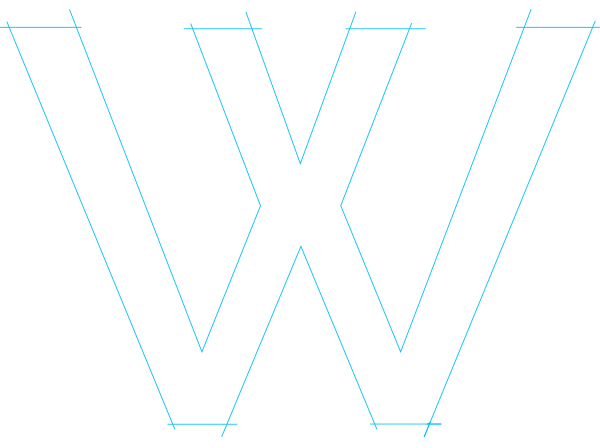6 Tips to Improve Your Ecommerce Store’s Conversion Rate in 2022
Your ecommerce store needs to be crafted with your audience in mind.
While most ecommerce marketers are always trying to get more traffic, it’s just as important to turn your attention to the people actually showing up on your website.
Traffic is only useful when you’re able to turn them into paying customers.
But, unfortunately, every brand deals with roadblocks and objections that leave most site visitors as site visitors—not customers.
At every stage of the customer journey, there are opportunities to make this journey for your visitors easier, shorter, and more enjoyable.
By taking action to improve your ecommerce site, you’re able to remove those friction points one-by-one to push people closer to buying your products. This is called CRO—or, conversion rate optimization.
Here are 6 tips you can use to optimize your store to improve your conversion rate in 2022:
1. Simplify the User Experience
When it comes to designing an effective ecommerce store, simplicity is the key.
According to a Web Design Report, it only takes 5 seconds for a customer to create a first impression of your site.
You need to make sure you’re doing everything you can to make those short moments count.
More isn’t always better. You should try to avoid overwhelming your visitors with excessive text and images. Rather, you should create your site with a simple, visually-appealing design that’s on brand.
Craft a visually engaging hero image with a straightforward call to action above the fold.
If you aren’t sure what you should feature as your main hero image, stick to your best-selling product(s). Or, put in a collection like new arrivals.
2. Create a Pop-Up Lead Magnet
Once your visitors are on your site, the goal is to make them customers right?
Well, that’s not always the case.
The truth is, not every visitor will purchase right away.
Sometimes it takes a few touch points. Sometimes it takes an added incentive.
Yes, you should focus on sales. But, part of that means focusing on generating leads first to get people deeper into your sales funnel.
According to a Report by Hubspot (PDF Download), 61% of marketers state lead generation is one of the most challenging aspects of their job.
If you want to elevate your overall conversion rate, you need to offer a great lead magnet to get visitors onto your email list first.
A lead magnet is a resource you offer to your site visitors for free that attracts potential customers. By offering something for free, visitors are more likely to offer something up like their email or phone number.
Once you’ve got their contact information, you can continue sending marketing messages once they’ve left your site. That way, you’ll be able to convert a percentage of them into paying customers—many of whom would have otherwise never considered your brand again.
Whether it’s a discount, free product, or a free piece of content like an ebook, offering an effective lead magnet is a major factor in how many new leads you acquire, the quality of those leads, and your overall store conversion rate.
3. Include Reviews
The best salesperson for your ecommerce store isn’t you.
It’s your customer.
If you can get your customers to sell for you, you’ll increase your conversions.
Thankfully, you can do this easily by putting customer reviews on your site.
According to Search Engine Land, 88% of consumers trust online reviews just as much as recommendations from their friends and family members.
Showing off product reviews is a great way to reduce any objections or doubts from hesitant shoppers, giving your visitors the social proof they need to make a purchase.
Reviews are also great for informing your audience about different products in regards to color, sizing, and more.
If you have a Shopify store, you can use a review app like Stamped or Yotpo to make it easy to ask for reviews and publish them on your site automatically.
4. Organize Your Categories Effectively
One of the main reasons people abandon ship on an ecommerce site is because they just can’t find what they’re looking for.
But, a lot of the time, what they’re looking for is on the site—it’s just too hard to find.
For your site visitors, navigating your ecommerce store should be simple, easy, and obvious.
You shouldn’t create too many product categories. Instead, you should create 4-6 broad categories. If you need to add more specificity, include subcategories as a dropdown option below the 4-6 main categories.
And, remember to organize your categories on your navigation bar based on popularity. Remember to put your most popular category at the front: this means far left on desktop or top on mobile (in some cases).
5. Use High-Quality Product Images
Your images make up a major part of what your brand represents.
If you have poor images, not only does it create doubt, but it also leaves a bad taste in your visitor’s mouth about your brand.
On the other hand, when you have high-quality product images, it can be a major help to increase your store’s conversion rate.
According to Justuno, 93% of consumers consider visual appearance as a key deciding factor when making a purchase.
You should try to show a few images of your products at multiple angles.
And, if you want to take things to the next level, include a video that shows off your product in action. Just make sure it comes after at least 2-3 images when your visitor scrolls through.
6. Send Abandonment Emails (Browse, Cart, Checkout)
It’s incredible how many ecommerce site visitors fill up their carts with products only to leave your store… forever.
However, when abandonment messages like an abandoned cart email, you can turn a portion of those visitors into customers who would have never returned to your store.
You should have at least 1 abandoned cart email set up that triggers after a few hours to 1 day.
However, if you want to take things to the next level, create an automated series of 3-5 emails, showing off testimonials, overcoming objections, answering FAQs, and even offering a discount.
And, to really capture lost visitors, add on the other 2 main abandonment emails: browse abandonment and abandoned checkout.
A browse abandonment email is when you email someone after they’ve viewed a specific product but haven’t added it to their cart.
An abandoned checkout email is when they’ve gone past the cart all the way to checkout and then left the website.
By speaking to each of the 3 categories of visitors based on what part of the sales funnel they’re at, you can drastically increase lost sales and elevate your overall store conversion rate.